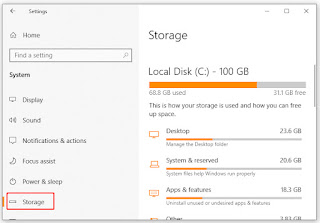If you want to check your HP Laptop specs, there are a few ways to do it. Here are some steps to follow:
To Check HP Laptop specs, there are a few ways to do it. Here are some steps to follow:
1. Right-click on the My Computer icon and select Properties.
2. In the System Properties window, under the General tab, you will see your basic PC specs including your processor type, installed memory (RAM), and system type.
3. If you want to see more detailed information about your hardware, go to the Device Manager. To do this, press the Windows key + R on your keyboard, type in devmgmt .MSc, and hit Enter.
4. In the Device Manager, you can view information about all of the devices that are installed on your computer. Just expand the category of device that you want to learn more about and double-click on the specific device to see its properties.
5. Finally, on the System tab, you can check out information such as your operating system and computer model name/number.